how to get a picture to look like this. My friend asked me if I knew how this peron did it and I've been trying to figure it out. AT first I thought it was just
adjusting the saturation and messing with just the color balance but that still does not seem to get the effect that these pictures have. SO I was wondering if anyone out there would know how to get these looks. Maybe its some type of filter that
I'm not using. But any info would be helpful. Thanks.

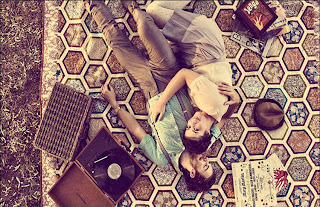


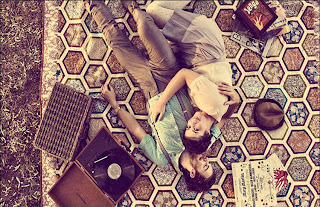


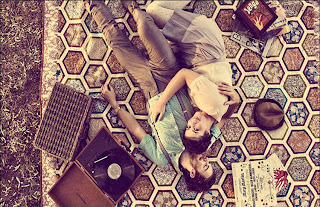


i know! well the way i'd get this effect is through layers (or even curves i guess). play with the different brightness level in levels (the part underneath the main histogram).
ReplyDeleteyea i tried doing that but the problem was that there was still something there that felt like it was missing something.
ReplyDeleteIt seems like a mixture of adjusting curves, as well as de-saturating a layer underneath with another layer on top adjusting the opacity, with an added filter maybe a grain or use of high pass in overlay?
ReplyDeletescreen mode also can give it a look like that too with playing with opacity
ReplyDeleteFirst thing I notice about those images you used as examples is that they did most of their work in front of the camera to get the vintage look. It's not about PS. The clothes, the woman's hair and make-up, the props, the backgrounds. All of these already have the vintage palette and "tell" us it's vintage. Plus very little in the images give away the true time period.
ReplyDeleteOne digital trick to use is split-toning in raw.
ReplyDeletesplit-toning in raw?
ReplyDeletelynda... here i come!